You can activate your Starlink if:
You purchased a kit from a retailer or third party. Already purchased Starlink from a retailer? Activate it now via starlink.com/activate.
You are activating an unlocked kit from a transfer of service.
You can check service availability for your address using our availability map. If the area you’re trying to activate in is at capacity, you can place a deposit when placing an order. For more details on the Starlink Kit deposit charge, click here.
Important note: Please make sure the country shown on the Starlink website is the same as the country you use to register your account. If the countries don’t match, your kit may not activate correctly.
Limitations:
Malawi and Nigeria: We're committed to providing high-speed internet to Malawi and Nigeria and are working closely with regulators to make adjustments that will improve the customer experience. Until these changes are approved, we are placing new Residential orders on hold. Place a deposit now to reserve your Starlink and you will recieve a notification once orders resume.
Retail Purchase Note: When you purchase a new retail kit, you’ll receive one hour of internet access upon first plugging in your Starlink. This allows you to activate your service and complete the sign-up process even without an existing internet connection. If you exhaust the one hour of access, you can activate your Starlink using another internet source and following the activation steps listed above.
To activate your Starlink Kit after purchasing online, follow these steps:
(Example of a Starlink identifier located in the Starlink app when you are logged into your account.)
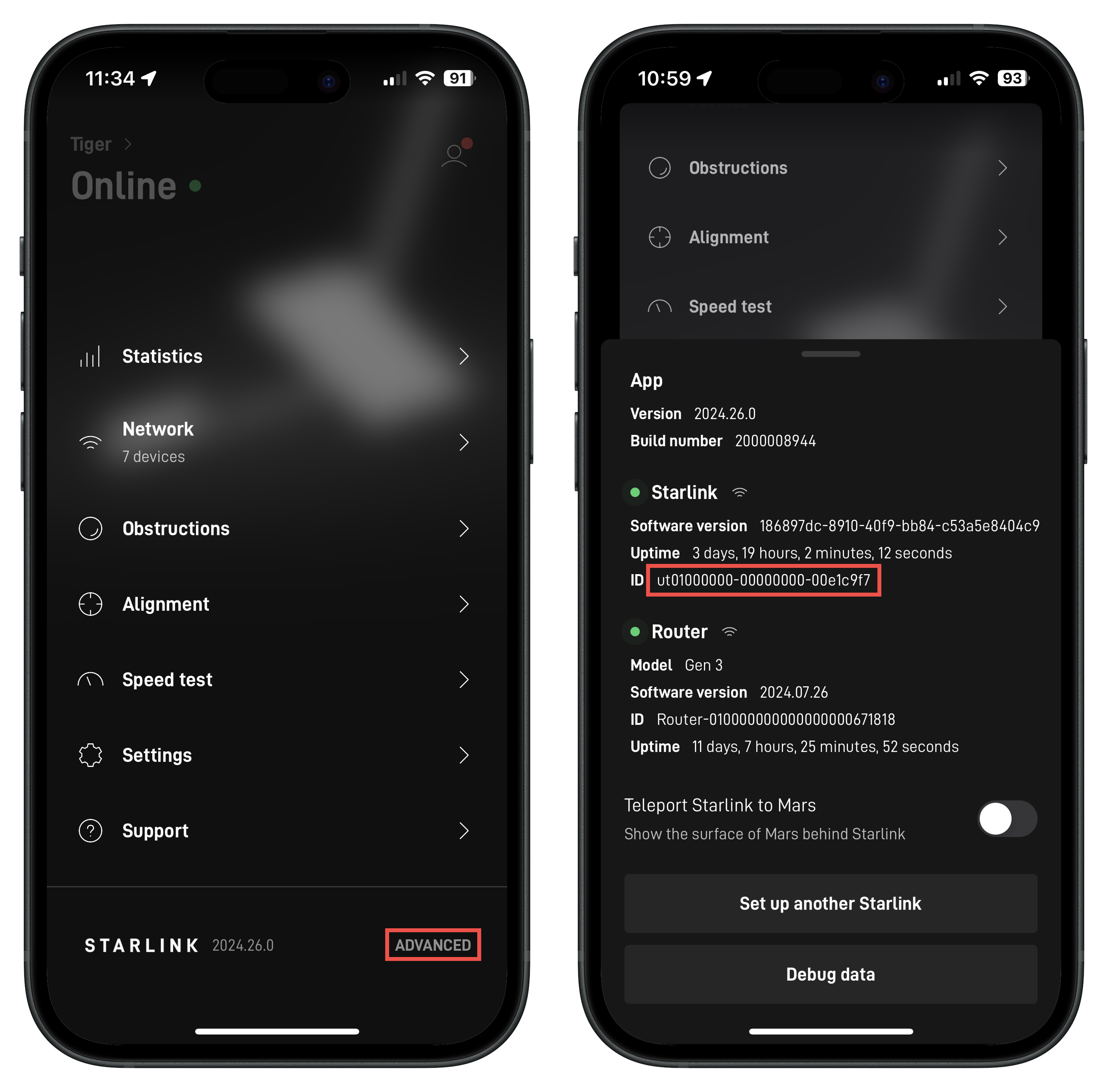
Note: Activation occurs upon setup or automatically after 30 days.
If you're not a Starlink customer yet: Order Now.
Get Starlink email updates here.
Recommended Topics:
Can't find what you're looking for? Contact Support.